Ethan Gates is Software Preservation Analyst, Digital Preservation Services at Yale University Library in the USA
The efforts of the EaaSI (Emulation-as-a-Service Infrastructure) project and the Software Preservation Network to preserve the software and computing environments around digital objects have revealed that a parallel effort needs to be made to preserve the expertise and knowledge necessary to use and interact with such environments. Scanning software manuals and printed guidebooks, photographing boxes and physical media, archiving the web sites of developers, enthusiasts and community forums - all of these are necessary activities, largely happening on an ad hoc basis in the digital preservation community if at all. Dedicated, collaborative initiatives on this front are essential to make sure future users are able to interact with authentic digital objects in context.
One of the student workers we employ in the EaaSI program once came to me with a troubleshooting problem. This is not unusual - our diligent student team is tasked with cataloging and attempting to install a vast range of legacy software applications, and between quirks in the applications, quirks in the necessary operating systems, quirks in the emulators running them and quirks in Yale’s beta installation of the EaaSI platform, any number of questions can come up. The student was having trouble with an application running in MacOS 7.5: the menu bar at the top of the screen seemed to be glitching, constantly closing before they could access the settings and preference menus that are often our best source of information about a given piece of software (language configuration, file format capabilities, etc.)
No matter how many different ways I tried, though, I was unable to replicate the behavior the student described. After some time, I suddenly realized what I was missing: a subconscious action engrained from my days of using the family Macintosh in 1996:
“Are you holding down the mouse button when clicking the menu?”
Reader, they were not. But please understand that I do not tell this story to mock or chastise this student in any way - I do it to mock and chastise myself for not properly considering the direction and documentation that would be necessary to guide them in the task I set. I can’t for the life of me remember when Apple changed the behavior of the menu bar to stay open when clicked once, but I’m willing to bet it was before this person was born.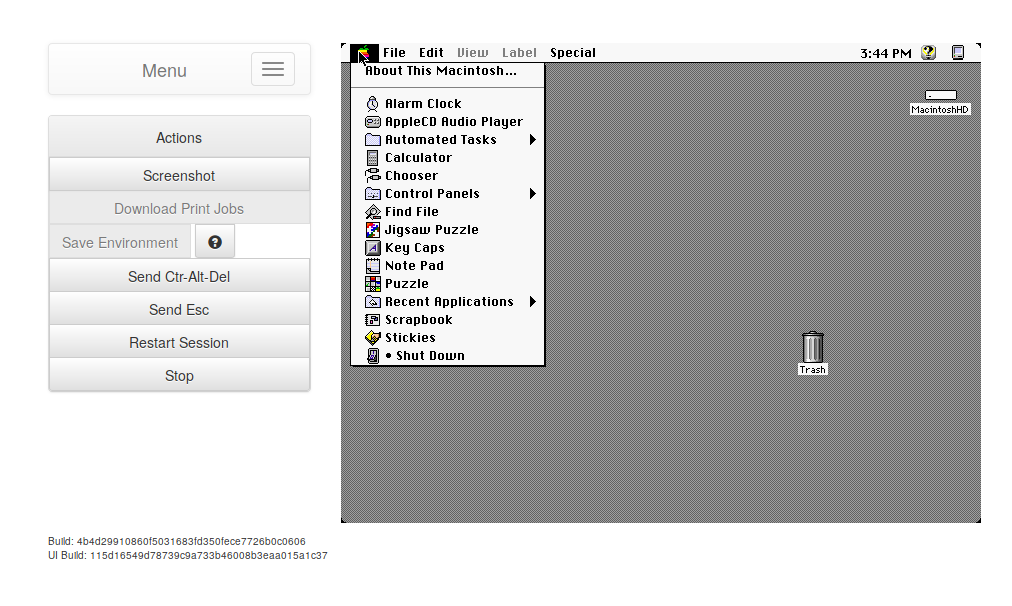
Our work in the EaaSI program is guided by the shared belief that digital objects are inextricable from the environment they were created in, that presentation and access may not be wholly authentic unless rendered in original software. And while emulation makes all kinds of sense to accomplish that goal, it relies on human beings and their continued ability to learn, understand and use computing systems that were originally designed long before they were alive.
After over a year of training students and EaaSI users, we’ve done a lot of thought and work on how to guide future users in interacting with digital objects in unfamiliar, obscure, or unique software. Euan Cochrane has photographed manuals. I’ve gathered some of my most frequently-consulted tutorials and retro-computing communities. Kat Thornton diligently adds properties for supplementary documentation like developer web sites and scanned manuals when possible when adding new software items to Wikidata. We’ve considered ways to extract “README” or other common help files frequently included in software packages themselves. And that is to say nothing of the much larger efforts elsewhere, particularly the Internet Archive and its many contributors, to scan and upload ephemeral and hard-to-find physical documentation like packaging, self-help books and much much more.
It’s still not enough. Too much of the knowledge and expertise it takes to navigate legacy systems may be lost because it never existed in “official” channels like distributed system requirements or manuals at all. I have had questions answered by long-dormant listservs (“how do I set up Mandrake Linux 5.x to auto-login to the desktop on boot?”) and extinct personal blogs (“what was a reasonable system disk size for an operating system released in April 2000?”). Computer systems are technical, but the use and experience of them is frequently communal.
We need more attempts within the realm of digital preservation and archives to find and preserve this experiential knowledge of computing environments. We need to hunt for and scan less-obvious sources of analog documentation of software, from printouts hidden in special collections to magazine advertisements. We need photographs of the physical media our files and applications were pulled from, including every post-it and half-torn-off label in sight. We need to create web archives of the IT support pages for academic libraries and public institutions, of discussion boards and forums for gaming and computer enthusiasts (including those for the emulator projects that we already rely on).* We need to do this work collaboratively, to coordinate efforts between organizations and domains to avoid redundancy in a task that sprawls across the history of computers and computer users.
And perhaps most importantly, we need to find ways to leverage, link and display these resources alongside the applications, operating systems and digital objects that they document. They need to be integrated into our repositories and schemas, and sensibly presented in access platforms. Working with emulation newcomers has emphasized the need for “help” text and guidance for future patrons of emulated digital collections, but instead of re-writing READMEs and re-learning systems from the ground up, we should look to work with what resources and communities already exist.
* In the middle of drafting this post, Yahoo announced that it would shut down Yahoo Groups and that all content hosted on the service would be permanently removed on Dec. 14, 2019. So it goes.
