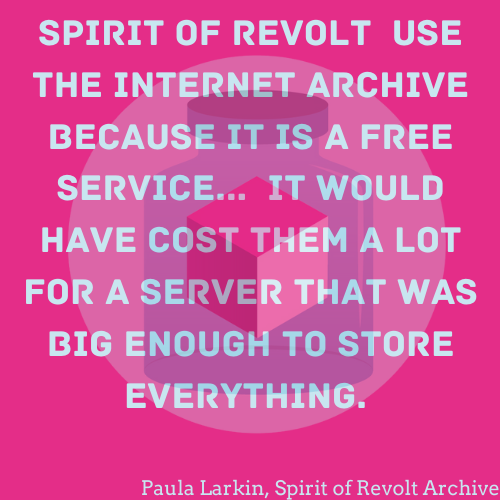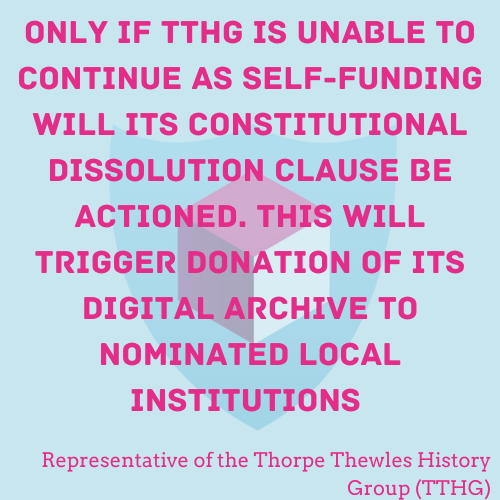Safeguard your content Case Study
|
Your Name: |
Representative |
|
Community Group Name |
Thorpe Thewles History Group (TTHG) |
|
Focus of Community Group |
Preserving & recording the heritage of the villages of Thorpe Thewles, Grindon, Fulthorpe, Blakeston & Wynyard |
|
Type of Records held |
|
|
Size of collections in GB |
How did you get involved with your community group?
TTHG has a long-standing commitment to preserving the history of Grindon Parish, County Durham. Founded in 2005, the group’s focus is on engaging the local community with its heritage. Over the years, TTHG has completed several projects related to local history, including oral history interviews, archaeological research, and the production of digital and physical publications. With 13 full members and 7 associate members, the group is actively involved in both research and education, leveraging their digital collections to engage the public.
How do you collect material for your collections?
TTHG’s collection efforts include:
-
Digitisation of Hard Copy Assets: The group is systematically digitising remaining hard copy materials, such as photographs, manuscripts, and historical documents. They have previously digitised other materials and are now focused on the remainder.
-
Oral Histories and DVDs: TTHG is converting their existing audio files from their oral history project, along with several DVD productions, into web-friendly formats like MP4. These will be uploaded to platforms such as YouTube and their website.
-
Photogrammetry and 3D Models: In addition to traditional media, TTHG is exploring the use of photogrammetry to create 3D digital models of local heritage sites, which will be made available online for public exploration.
What processes are in place to manage and process your collections?
Organising and Managing Collections
TTHG is developing a comprehensive data management strategy that includes:
-
File Naming Conventions and Metadata: A major part of the project is to update and standardise file naming conventions across all digital assets to ensure consistency and easier searchability. This process will also include adding comprehensive metadata to describe each file (e.g., date, location, and subject matter) in a way that can be indexed for future use.
-
Digital Catalogue System: TTHG is implementing a digital cataloguing system to organise their collections. This will likely involve dedicated cataloguing software to manage assets. The group is also exploring the use of a GIS (Geographic Information System) for interactive mapping of historical sites, in combination with WordPress.
-
Storage Solutions: TTHG is adopting a dual-storage solution where digital assets are backed up on solid-state hard drives and simultaneously stored in a cloud-based archive. This combination ensures both physical and remote data security.
-
Website Integration: TTHG is upgrading its website to integrate digital collections directly. Using WordPress, the group aims to make a significant proportion of their archive accessible to the public with interactive features such as 3D models, videos, and GIS-based historic timelines. They are partnering with a professional website design and hosting company to ensure long-term maintenance and scalability.
How do you preserve your collections?
TTHG is committed to the long-term preservation of their digital collections, through:
-
Cloud and Physical Backup: TTHG is implementing a storage system that combines cloud-based backups with solid-state drives to ensure that the digital collections remain secure and accessible even if physical devices fail.
-
Planned Transfer to Durham County Record Office: For long-term custodianship, TTHG is preparing to transfer their digital archive to the Durham County Record Office to ensure preservation in a professional archival environment. – Currently we are not planning to share the digital archive but to ensure that it is in a form such that a nominated organisation, such as Durham Records Office (DRO), will be willing to accept it to add to their collection. Only if TTHG is unable to continue as a self-funding organisation will its constitutional dissolution clause be put into effect. This will trigger the donation of its digital archive to one or more nominated local institutions (e.g. DRO or Tees Archaeology etc.).
-
3D Digital Preservation: The use of photogrammetry and 3D models for recording significant local heritage sites is part of a larger strategy to preserve deteriorating sites digitally. For example, work on the St. Thomas à Becket’s Church ruins will provide a digital record of the site, to be shared with Tees Archaeology and included in the local Historic Environment Record (HER).
-
Training for Long-Term Management: TTHG is investing in digital skills training for its members, focusing on areas like website maintenance, cataloguing techniques, and public engagement through social media. This will empower the group to manage its digital collections more effectively moving forward, ensuring sustainability and proper long-term curation.
Preserve your website Case Study
|
Your Name: |
Paul Larkin |
|
Community Group Name |
Spirit of Revolt (SOR) https://spiritofrevolt.info/introduction-to-spirit-of-revolt/ |
|
Focus of Community Group |
To collect, manage and preserve multi-media records from Glasgow’s and Clydeside’s anarchist and libertarian-socialist past and present. |
|
Type of Records held |
Mostly 2D digital documents such as: Pamphlets, magazines, publications, campaign materials (leaflets, minutes), photographs. We do have some artefacts Some audio-visual materials that have been transferred from source onto a digital platform and saved as an MP4 by the archive team. |
|
Size of collections in GB |
Approximately 500gb of digitised content. |
How did you get involved with your community group?
Paula had previously been involved in similar types of groups for years but discovered a job opportunity with Spirit of Revolt while doing the Information Management and Preservation course at the University of Glasgow to be their Project Archivist. She wasn’t successful in getting the job at the time but after cataloguing the Janey Buchan collection at the University of Glasgow and digitising materials there, Paula got a job at Govanhill Baths and the opportunity to work with Spirit of Revolt came up again and she got it. Independent community archives have always been Paula’s passion, and she was particularly interested in the materials held by Spirit of Revolt. Over the years they have also organised lots of interesting events, show and tells and archive showcases using themes that arise from the materials themselves.
How do you collect material for your collections?
The archive team has been very proactive over the years and would often approach individuals or organisations and ask whether they want to deposit their materials. SOR are also recommended by other people who might be aware of someone who would be suitable. Spirit of Revolt prioritises activists who aren’t part of a political party – political parties often have their own archive, but if people are not involved in a political party system (non-party political), where would their materials go? This is the point of SOR.
The very first collection SOR received was Allan Burnett’s. This was through his sister who emailed and thought her brother’s materials would be suitable. Over the years people have gotten to know about it – this is why some of the Faslane materials are included in the archive. While The National Library of Scotland has a lot of materials from people who are referred to as anarchists, or are involved in direct or community action, there is a huge anarchist tradition in Scotland and most of these kinds of materials are coming to SOR who make sure to not exclude other types of non-political party materials. (doesn’t need to all necessarily be anarchist materials)
What processes are in place to manage and process your collections?
The SOR team is very small. Paula oversees cataloguing the materials and the archive relies on volunteers to scan the vast number of materials from their numerous collections. John is the founding member of the archive and the most active member, who would answer emails and upload the scanned materials onto the Internet Archive. However, due to health issues, John has required more support to continue this job, especially as the only member who was uploading onto the Internet Archive.
Individuals have the option to keep their materials and give the archive the scans, but the archive also holds many collections in their space at the Mitchell Library.
Over time, processes have changed slightly. For example, SOR now has a master catalogue that is backed up on a hard drive. The hope is that all cataloguing information will have a link to the digitised object that will then go straight onto the Internet Archive so that nothing is lost. The priority of the archive is to get as much online as possible rather than the quality of the scans so the catalogue will include jpegs and not TIFF files.
They are currently in the process of redesigning their website since this was designed 12 years ago. Processes have had to change since, when updating the catalogue and new deposits were added to the same collection, John would go on the website and make changes directly to the website. Over time, because the template wasn’t robust enough, things began to go out of sync.
The Archive is located at Glasgow’s Mitchell Library and its material is accessible in the Reading Room. Glasgow City Archives now use CALM, but previously SOR used a word processing document, now GCA want everything in an excel spreadsheet. The whole point about SOR is that the catalogued scans would go online and be accessible in the search room in the Mitchell Library. They were keen to get some collections in the Mitchell but were having to re-catalogue since the naming formats had changed.
This was a good opportunity to sort out the website. SOR didn’t have a lot of resources and decided that the quickest way for organising the catalogue/website was to put as much information into a spreadsheet and began working with a charity called the Scottish Tech Army, a group of retired IT/early career professionals to come in and help.
Alistair from the Scottish Tech Army exported all the metadata from the website into a spreadsheet for every catalogue. He created two different spreadsheets; one is arranged by collection, and another is item level. These were saved as CSV files and he has written script, so they can be opened as CSV files, and it is easier to view the catalogue.
How do you preserve your collections?
The collections are digitised and made available on the Internet Archive. The digitised materials are also saved on the archivist computer, and then it is saved to an external hard-drive and another that is in a different location.
Since it is a small team, another team member has just been trained up to add materials on the Internet Archive. Paula works a lot with the volunteers and shows them how to create PDFs and how/where to store them.
SOR use the Internet Archive because it is a free service and because of the vast amount of materials it would have cost them a lot of money to pay for a server that was big enough to store them all. They also like that it is a global service, and so they can be found by people who wouldn’t know of the archive otherwise. The main reason is because it reduces cost for storage. John uploads the materials onto the Internet Archive from his home since they do not have a strong enough internet connection at the Mitchell to upload.
However, this can be somewhat precarious system to depend on. For example, during our discussion, the Internet Archive was taken offline due to a cyber-attack. While all the materials are there, 31million user’s personal details were exposed. In any case there should always be a digital back up but because of the cataloguing issues they had (unsure whether John had kept all the PDFs that he uploaded on the Internet Archive) it's tricky to cross-check to ensure that all the materials are still available. It is hoped that now if any changes are made to the catalogue this will be made to the master spreadsheet that will then be exported to CSV and will include all the links from the Internet Archive to ensure everything is there.
Plan to share Case Study
|
Your Name: |
Representative |
|
Community Group Name |
Know Your Place Bristol |
|
Focus of Community Group |
Know Your Place is a website that allows you to explore your neighbourhood through historic maps, images and linked information. Know Your Place allows:
|
|
Type of Records held |
Digital web map resource and additional digital content including PDF and image files. |
|
Size of collections in GB |
Unknown at present |
How did you get involved with your community group?
Not sure our activities count as a group for your criteria. Know Your Place is a local authority digital resource that aims to collect digital heritage content from communities. It started in 2011.
The Know your place website was created by the City Design Group, with funding from English Heritage. This was in partnership with:
-
Geographic Information Services (GIS)
-
Bristol Museums, Galleries and Archives
-
Local volunteers.
How do you collect material for your collections?
All material is collected via the web map resource through the public contribution function. Images, audio, pdfs, films can be uploaded.
Where we closely work with targeted groups we will sometimes assist with digitisation of physical archives.
What processes are in place to manage and process your collections?
Know Your Place uses a spatial database to manage the data. Verification etc is all run in ArcGIS desktop software. The main challenge has been storing media within the database particularly where multiple images etc relate to a single spatial reference. This is in the process of being refined and updated.
How do you preserve your collections?
Close working relationships with local archives particularly Bristol Archives is essential for us to ensure that we are co-ordinated. However, as yet Bristol does not have an official digital archive and KYP is not really a digital archive, but an online platform enabling public access to material. We would always recommend that partners consult the local archive collections concerning long term storage or better still the ADS.
Control your content Case Study
|
Your Name: |
Representative |
|
Community Group Name |
Aldermaston History Group |
|
Focus of Community Group |
Aldermaston History Group was founded in 2018 to advance the understanding and sharing of historical information, photos and artefacts about the Aldermaston area. |
|
Type of Records held |
Digital content stored on community website. |
|
Size of collections in GB |
Unknown. |
How did you get involved with your community group?
The group was formed following a Jubilee celebration exhibition in Aldermaston Parish Hall in 2017, where a number of people had undertaken research on local history topics. It was felt that this research should be preserved and made easily available, so the idea of a digital archive evolved and was developed into a successful National Lottery bid for funds to develop a website.
Aldermaston History Group is a non-profit membership group; we charge an annual subscription which is designed to cover the cost of website hosting and maintenance, and potential cost of speakers for our quarterly talks, hosted in a room generously provided free of charge by the local pub.
How do you collect material for your collections?
Several members of the newly formed Aldermaston History Group had extensive physical archives which were uploaded to the website and items were allocated individual archive numbers.
What processes are in place to manage and process your collections?
Using the Lottery funds, Aldermaston History Group were able to commission CommunitySites to deliver a website, with elements of customised visual design, incorporating CommunitySites established cataloguing and search software.
How do you preserve your collections?
CommunitySites have hosted the Aldermaston History website since its inception in 2019, including providing hosting upgrades.
We have developed good working relationships with the team at the Royal Berkshire Archives, West Berkshire Heritage and other local history groups. We are currently evolving a donations policy to deal with physical artefacts which we are occasionally offered.
Keep your content Case Study
|
Your Name: |
Hannah Reynolds |
|
Community Group Name |
Glasgow Disability Alliance |
|
Focus of Community Group |
To promote equality, rights and social justice with and for disabled people |
|
Type of Records held |
Photographs from events and materials created by members were scanned and digitised wherever funding was available. This would include artwork, artefacts, poems, photographs, scrapbooks, collages, etc. Animation, podcast episodes, Physical materials that have been created such as bulletins, leaflets, flyers, reports, |
|
Size of collections in GB |
Impossible to say because GDA is unable to retain all collections, and this is not something that they have measured. |
How did you get involved with your community group?
Having always worked with charities, Hannah applied for job with GDA because she liked the ethos of the organisation. When speaking to their CEO during the interview, she valued GDA’s approach to community development which is very human centred. Although GDA is focussed less on showing what has been created but more about what the members get out of their experience via capacity building.
How do you collect material for your collections?
Since GDA seeks to promote diversity by showing how activities can be accessible to a range of disabled individuals, the priority is the process of creating materials and how the individuals feel while doing it rather than the finished outputs.
Where funding is available, these materials will be collected and are often for the purpose of writing funding applications, monitoring and evaluating reports for applications, documenting member testimony, etc. All sessions conducted by GDA will have PAs to help participants. The PAs take photographs as well as tutors and these are saved as a collection, often for the purpose of putting together their Learning Bulletin.
What processes are in place to manage and process your collections?
Since the outputs aren’t as important as the activity itself, GDA tries to encourage their members to take things home with them. Specific projects are documented because they are relevant to funding received. GDA store this in their digital database while they encourage members to retain the original. Unless the materials have a particularly strong message or have been provided funding to retain them, these will not be kept.
The materials in the digital database are always clearly labelled with named folders and are often arranged by location and year. GDA often cross reference the materials in their database with the register of those who attended sessions.
How do you preserve your collections?
GDA have a server held in their office – the Digital Learning manager/co-ordinator will make sure that all relevant materials that are in scope are saved on the Cloud.
The digital database is for internal use and not accessible externally since its primary purpose is for report writing.
Create/Choose your content Case Study
|
Your Name: |
Dr Milton Brown |
|
Community Group Name |
Kirklees Local Television |
|
Focus of Community Group |
Heritage, culture, diversity, inclusion, equality, equity, celebration, promotions and campaigns |
|
Type of Records held |
Documentaries, Short Films and Written stories |
|
Size of collections in GB |
5 to 6 thousand GB |
How did you get involved with your community group?
I got involved with our community groups through personal interest and outreach efforts. I am the founder of Kirklees Local TV (https://kirkleeslocaltv.com/) and established the grassroots media production company in 2012 to celebrate, commemorate and educate the broader communities, public, private and voluntary sector services of the rich heritage social-cultural capital that exists in grassroots communities. Our primary goal is representation, inculcation, raising the profile of marginalised communitas and creating equitable opportunities in minority and low socio-economic challenged communities.
Since 2012, we have involved over 700 volunteers in various projects. We now have over 4,500 videos and approximately 8,500 contributions to the website: blogs, articles, social media streams, podcasts, photographs and social media feeds.
How do you collect material for your collections?
Collecting material for our collections is an enjoyable, challenging and meticulous process. We employ several methods to gather relevant items:
Donations: We receive donations from community members and local organisations who wish to contribute to KLTV’s platform.
Fieldwork: Our volunteers engage in fieldwork, such as visiting historical sites or conducting interviews, to gather firsthand material for the website.
Training & Development: We develop our volunteers in photography, videography, editing, oral history techniques, journalism and media, archiving, and digital preservation.
What processes are in place to manage and process your collections?
Our process of collecting and managing our collection is threefold:
Acquisition: We first assess and acquire materials through the methods mentioned above. Each item is evaluated for relevance, condition, and authenticity before deciding how, who, and where we will store the new material.
Cataloguing: Once an item is recorded, documented, or collected, it is meticulously catalogued in the KLTV archive. The process involves documenting its origin, condition, and other relevant information. Each item is assigned a unique identifier to ensure it can be easily located and referenced by our Chief Editor and others in the company. KLTV’s current archive content is available for viewing directly from the website and encompasses various documentaries, videos, podcasts, articles and images (https://kirkleeslocaltv.com/).
Storage and Access: Finally, items are stored in a controlled environment to preserve their condition. We use specialised storage solutions tailored to the needs of different types of materials. We have a collection at the Heritage Quay Archive based at the University of Huddersfield (https://heritagequay.org/archives/WYA/?view=item) and with the Community Achieve Heritage Group (CAHG) as noted in their database as numbers 683 and 779. You can access the database here: https://drive.google.com/drive/folders/1WmJ3H-ixDFRk1PmI8DXDYEiPR3h49x8r.
The University of Huddersfield Heritage Quays has acid-free boxes for paper climate-controlled rooms for delicate artefacts. The university and CAHG provide access to our collection, which is managed through a digital database, allowing researchers to locate and request items for study.
How do you preserve your collections?
The Heritage Quay Archive based at the University of Huddersfield and the Community Achieve Heritage Group (CAHG) provide a range of guidance and support in the preservation of our collections. The Heritage Quay Archive support our digital preservation work. Additionally, since 2020, we have built a healthy relationship with the West Yorkshire Archive Service, based at the West Yorkshire History Centre in Wakefield. They continually advise us on good practices when developing and preserving community archives.
Understand your content Case Study
|
Your Name: |
Group Representative |
|
Community Group Name |
Bowburn Local History Society |
|
Focus of Community Group |
Our focus is on the history of Bowburn, in County Durham, and surrounding area. Bowburn is a former colliery village, whose pit (Bowburn Colliery) produced coal from 1908 till 1967. |
|
Type of Records held |
Digital content which has been created via digitisation |
|
Size of collections in GB |
Unknown at present |
How did you get involved with your community group?
Our focus is on the history of Bowburn, in County Durham, and surrounding area. Bowburn is a former colliery village, whose pit (Bowburn Colliery) produced coal from 1908 till 1967.
How do you collect material for your collections?
We have a dedicated room in the local Community Centre in which we have a collection of books, maps, photographs and memorabilia. We have tried to digitise photographs, maps and written information, using a laptop belonging to the group.
What processes are in place to manage and process your collections?
The biggest challenges are technical know-how and funding – lack of, in both cases! – but also time. We rely on the goodwill of our small number of active members to maintain a catalogue of what we have in our collection. We were recently (in 2023) helped by some volunteers from Durham University to restore order and update our catalogue, after a period of disorganisation during the pandemic. This help was greatly appreciated.
How do you preserve your collections?
We have no particular strategy in place – just a hope that new members will in due course be recruited to carry on our work.
Plan to Share - Level 3
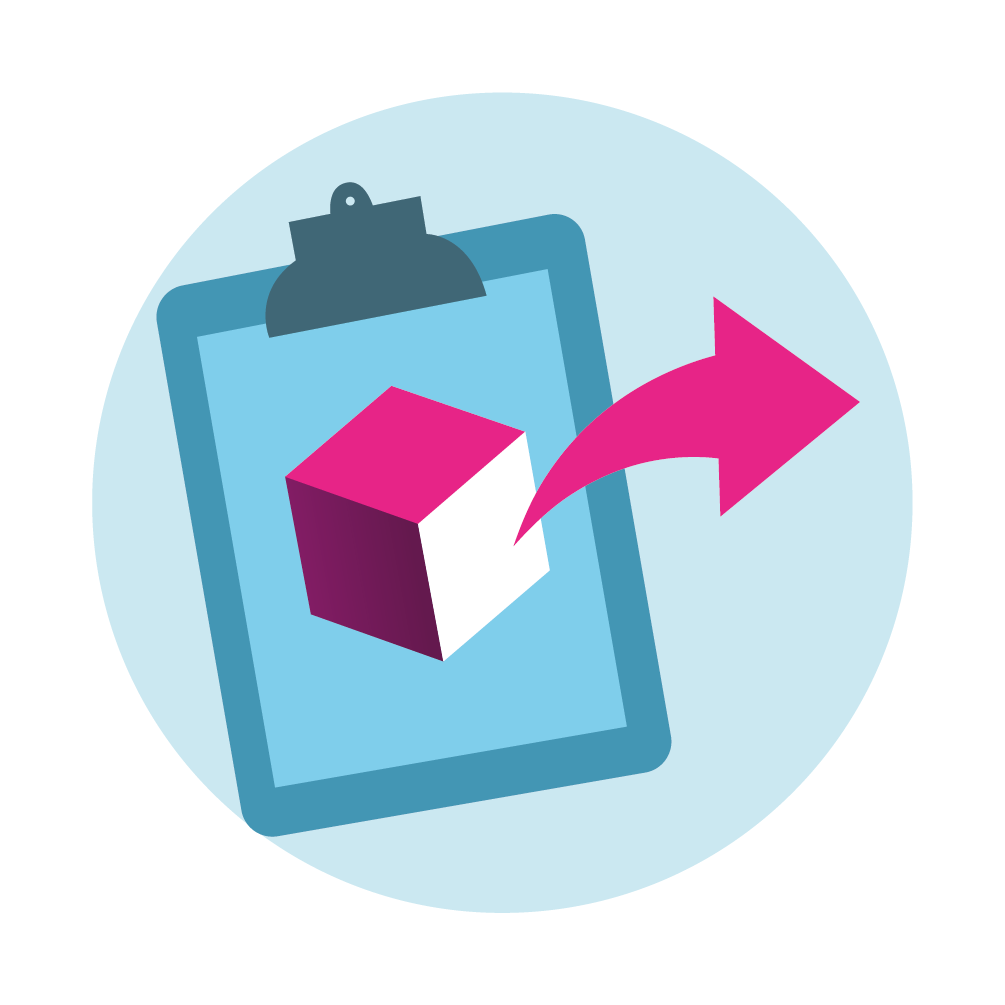 |
The Rules of AccessThe reason that access permissions are so important is that there can be legal ramifications if you provide access to something when you don’t have permission to, even if you are not making money in the process. The main legal concerns to be aware of are ownership rights and personal data sharing. This level covers both in more detail. |
Copyright
The key ownership rights to consider are covered by Copyright, which is an intellectual property right automatically granted to the creator of any original work that can be seen, heard, or performed. Copyright applies to many types of works, including books, music, photographs and images, paintings, poems and sound recordings. It protects original works from being copied, distributed, or performed without the copyright owner's permission., unless you have permission from the copyright owner, or an exception to copyright applies.
Copyright law in the UK states that copyright expires after a set period of time - typically seventy years after the author’s death for literary, artistic, musical or dramatic works. However, durations differ depending on the work. You can find out more here,
If a donation to your collection is covered by copyright, it is possible for the copyright owner to license or transfer the rights to you. You should get specialist advice to draft the relevant deposit agreement
There are number of ways that contributors can license their works for reuse if they own the copyright. The most widely used set of ‘open licences’ are provided by Creative Commons. These enable reuse and sharing of copyright content via a range of freely available licences.
If you would like more information, the team at copyrightliteracy.org have produced a short film and training pack that can be accessed here.
General Data Protection Regulations (GDPR)
It is important that every individual knows where data about them exists and what it is being used for. GDPR is legislation governing this process that makes sure there are consequences when it does not happen. GDPR is based on 7 core principles which must be followed when processing personal data;
-
Lawfulness, fairness, and transparency: Be transparent about how personal data is collected and used
-
Purpose limitation: Only collect and keep data for the specific purposes it was originally intended for and consented to
-
Data minimization: Limit the amount of personal data collected to what is necessary
-
Accuracy: Ensure the information published is accurate
-
Storage limitation: Delete or anonymize personal data once it is no longer needed
-
Integrity and confidentiality: Keep data secure from internal or external threats
-
Accountability: Demonstrate that processing activities comply with the GDPR and keep records of those activities
The donor form you created in level 2 should contain information about how you will handle people’s data. Everyone should also have the option to opt out at any time or not donate to your service if they don’t want their data processed in the manner you have documented.
Take Down Policy
Always consider offering a “Contact us” or “Request correction/removal” option (often referred to as a “Take-down policy”) on your site This will allow anyone who may have issue to get in touch with you. This can be as simple as providing an email address that is regularly monitored, or an online feedback form. Whilst this does not confer any legal protection, it shows that you are responsive to the concerns of users, rights holders, and affected parties, and may help mitigate the consequences of any mistakes, unintended infringement, or causes of offence.
Preserve your Website - Level 1
 |
Submit Your Website to be ArchivedSubmitting your website to organizations that capture and preserve websites can be a simple and powerful way of protecting your community archive's digital content. Websites only last as long as they are maintained and paid for. Research shows that community websites can often disappear after only a few years. |
Just One Thing
Submitting your website for archiving is straightforward and there are several options.
Many countries have archives dedicated to preserving their national web space. In the UK, The British Library runs the UK Web Archive. You can use the form on their web site to nominate your site for preservation.
The Internet Archive captures websites from around the world. Use the "Save Page Now" feature on their website to point the Internet Archive to capture specific pages of your website.
Safeguard Your Content – Level 3
 |
CybersecurityProtecting your content from malicious attacks and viruses will become more important as you collect more content, particularly if you are collecting content from unknown donors or across the internet. In addition, it is important that you protect your collections and information held in online systems or on computers that other groups / people could get access to. |
Passwords
The first step in implementing good cyber security processes is to make sure you have good password controls in place. Tops tips for this are,
- Every password should be different. Don’t use the same password on every platform.
- Passwords should be between 9 and 15 characters long and include numbers and special characters like question marks or dashes.
- Passwords should be changed regularly to make them harder to crack.
A good way of doing this is to form a password using three random unrelated words, connected by special characters and numbers. For example (do not use these examples),
-
Sugar-Monkey16-Japan22
-
Desk?Banana.Doughnuts44!
Password manager software is available which allows you to store all your passwords in one place and it will remember them for you. This means you only need to remember the password to your password manager, which will make life easier. There are both free and paid for options available online. Ideally you wouldn’t write down your passwords as this makes them easier to be found and used. But this isn’t always possible working in large community groups so if you do have a password log, make sure it is securely stored and accessed only by those who should be using it.
Antivirus Software
Antivirus software will help keep your computer and your content safe. There are many different versions available and range from free to around £100. You can also pay for some on a monthly subscription if preferrable. Some suggestions for providers are given in the resource document of this toolkit.
Your antivirus software should be run over every file that comes into your collections BEFORE YOU OPEN THEM. This will make sure that viruses are caught before they can infect your computer and harm your content.
Another way that viruses can attack your computer is through clicking on and opening malicious attachments sent to you via email. To prevent this, always check that you recognise the sender email address (not just the sender name) before you open an attachment and don’t click any links in an email unless you are certain you know where it has come from. This is also good advice to follow for any personal email accounts you have.
Subcategories
Template for building a Business Case
This section provides guidance on the content that will be useful to include in your business case, but it will likely need to be adapted to the structure used in your organization’s template.