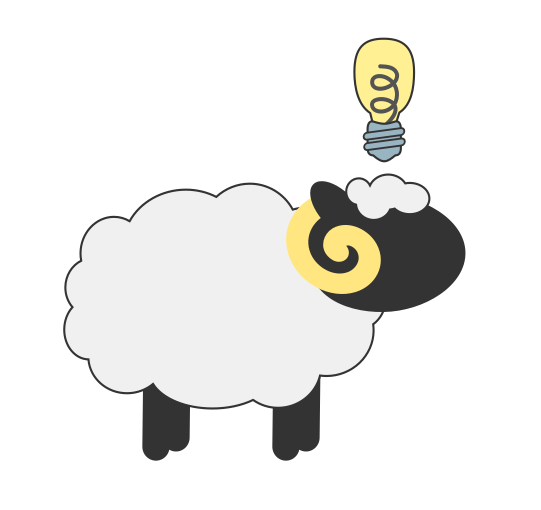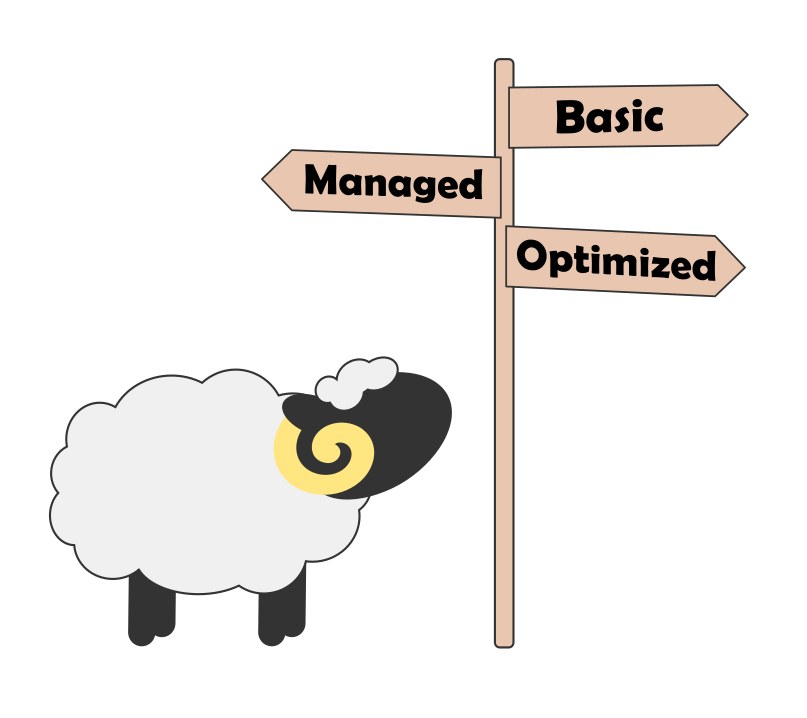Introduction
This section of DPC RAM is as much about people and relationship building as it is about technology and systems. It is also about having access to digital preservation tools and having appropriate support to use them. A low score for this section can pose a barrier for moving forward with other elements of DPC RAM, particularly the service capabilities (sections G-K) so time spent on this section is always time well spent.
“Focus on your own unique needs when procuring a system … There is a lot of generic functionality that probably all systems would have and I think it is best if you can focus on what’s unique to you - for example if there are other systems you need to integrate with or specific metadata requirements you have.” - Laura Peaurt, University of Nottingham
-
Build relationships with IT colleagues and system owners. If they know who you are and what you are trying to achieve they will be more amenable to helping you reach your goals.
-
Present digital preservation as a novel challenge to IT colleagues. Much IT work is routine and you have the opportunity to get them enthused and engaged with something that is not a solved problem.
-
Invite involvement from IT colleagues when procuring a digital preservation system. They will be better able to help if onboard from the start.
-
Where IT staff are involved in procuring and configuring a digital preservation system, try to ensure that this is seen as an ongoing commitment rather than a project with an end point. Particularly where local integrations are needed, this work will be an ongoing concern whenever upgrades of either system occur. Similarly, if taking an open source approach to digital preservation, recognise that a considerable amount of support will be needed from local IT colleagues to make this work.
-
Share your DPC RAM assessment with IT colleagues and invite comments and feedback. Better still, involve them in a collaborative assessment. This will enable them to see digital preservation as a shared challenge and understand where their input might be needed.
-
Try and get a seat at the table when new IT systems that will hold data or records with long term value are being procured. Ensure that digital preservation considerations are kept in mind. The DPC's IT System Procurement guide can be a good resource for this.
-
Create a list of IT systems within your organization that contain valuable digital content that may have long term value.
-
Consider whether digital preservation can be aligned with a wider IT project or initiative, for example around digital transformation or cloud services. It may be easier to get buy-in for digital preservation work if it aligns with other IT priorities.
-
Remember that it may take substantial effort just to maintain a particular level of RAM for this section - a single IT upgrade can easily lead to disrupted digital preservation workflows, and if the necessary support isn’t available to fix any issues that emerge, this can rapidly lead to an inability to continue to ingest and process digital content.
-
Although IT security issues are outside the scope of DPC RAM, it is always worth remembering that adopting sound digital preservation practices might help mitigate the consequences of a future cybersecurity breech.
-
‘How to Talk to IT about Digital Preservation’ - an article by Scott Prater of the University of Wisconsin - Madison
-
Digital Preservation Procurement Toolkit - a guide to procuring digital preservation systems and services. Includes a set of guiding principles on how to approach the procurement process. Much of the content is based on tips from members that we have collated over the years. Also includes:
-
Digital preservation system requirements - a set of standard digital preservation requirements which could be used as a starting point by those who are setting out to procure a digital preservation system.
-
Digital preservation requirements for procuring IT systems - a helpful set of digital preservation principles and requirements that could be fed into system procurement of any IT system that may contain records for retention beyond the life of the system itself.
-
-
Cyber Security and Digital Preservation - this DPC event held in December 2022 contains a wealth of information about working with colleagues in IT. In particular David Clipsham’s presentation on Working constructively with corporate IT and Jeanne Kramer-Smyth’s tips on winning tech allies may be helpful (DPC Members login to see event recordings)
-
Good Migrations Checklist - a helpful checklist from the NDSA of things to think about before and after moving digital materials and metadata forward to new digital preservation systems/infrastructures
-
'Digital Preservation and Enterprise Architecture Collaboration at the University of Melbourne: A Meeting of Mindsets' - a paper from iPRES2019 in which Jaye Weatherburn, Lyle Winton and Sean Turner from the University of Melbourne describe how to involve enterprise systems architects in the challenge of digital preservation:
-
Two Approaches to Protecting Bits - Jeanne Kramer-Smyth from the World Bank Group provided a helpful case study at the DPC’s Cyber Security and Digital Preservation event (DPC Members login to see event recordings)