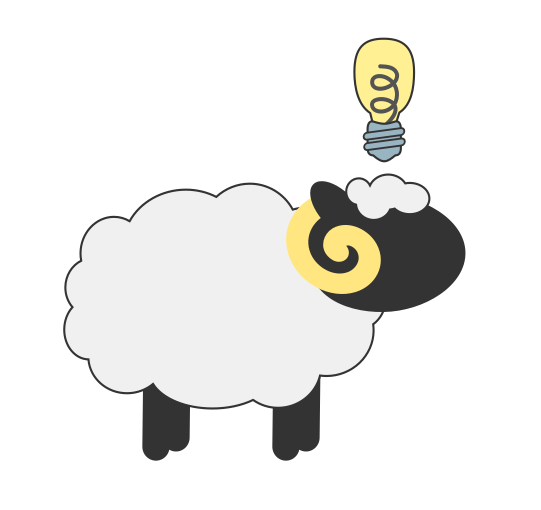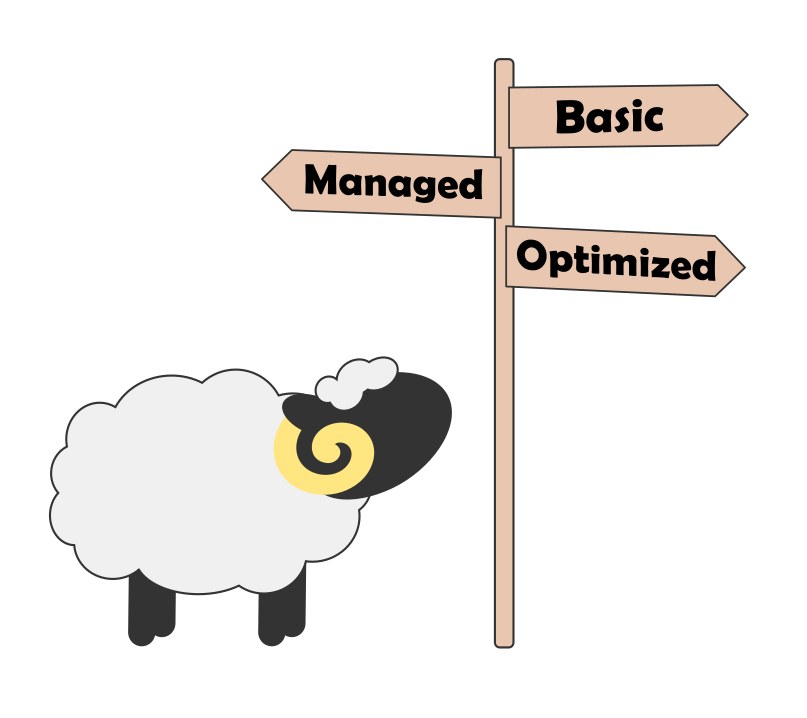Introduction
If you are just starting out in digital preservation and only have time to move forward in one area, organizational viability is probably the area you should tackle first as the requirements within this section set the foundations for further digital preservation work, and help ensure that you have the necessary support, staffing, skills and budget to make progress.
“Be visible! Take any opportunity you can in your organizations to talk about your digital collections and digital preservation! I mean...any opportunity!” - Fabiana Barticioti, London School of Economics and Political Science
-
Recruit a member of staff with a remit to lead on digital preservation. Simply having a member of staff in place with a job title of Digital Preservation Manager (or similar) will be an important step in the right direction. Once in post, they will be able to help advocate for digital preservation and also to share the knowledge more widely across the organization. Employing a consultant to carry out a specific set of tasks related to digital preservation may be appropriate in some situations, but consider whether it would be more beneficial to invest in staff, thus ensuring that the knowledge and experience is retained within the organization.
-
Get senior managers on board with digital preservation, but be aware that advocacy takes time and isn’t a one off activity. Long periods of internal advocacy may be required to raise awareness and lead to change.
-
Find a senior champion for digital preservation. Is there someone at a senior level who understands what you are trying to do and is supportive of the work? Keep them briefed on your progress and be honest with them when things aren’t going to plan. It is important they understand what is really happening if they are to support you.
-
Consider what levels of digital preservation knowledge would be appropriate for colleagues. It is not sustainable to have only one member of staff within an organization who understands digital preservation, so you might want to recommend a training course to give colleagues a good overview of digital preservation. Consider supplementing this with your own internal training or knowledge sharing event to focus on local policies and practices.
-
If designing your own training session for colleagues, consider the most appropriate delivery method to enable better engagement. If you have staff in your organization whose primary focus is on training, ask their advice.
-
Allow people to learn at a speed they are comfortable with and consider how to build their confidence. Recognise that digital preservation may be seen as a daunting challenge and represent an unwelcome change to some of your colleagues who are more familiar with working with analogue content.
-
Consider what messages about digital preservation can be shared with those who are creating or managing digital content within your organization (for example researchers or records managers). Are there things that can be done now to ensure the content is easier to preserve when it eventually comes to the digital archive?
-
Try and get digital preservation mentioned in your organization’s strategy (or even mission statement). If it isn’t referenced directly, find a useful hook for it to hang on - think about how digital preservation is relevant to, or supports your organization’s mission.
-
Get digital preservation on your organization’s risk register. If this risk is owned (and understood) by a senior member of staff this may be hugely beneficial in moving digital preservation forward.
-
Consider whether a business case for digital preservation is needed to secure the necessary staffing, budget and/or infrastructure to move forward with digital preservation. Invest time and effort in writing a business case if appropriate and keep it close to hand as work progresses (or perhaps even when work stalls).
-
Share your RAM assessment with colleagues and senior managers within your organization. A copy of the assessment can be used to kick start a conversation about where you are now and what areas would benefit from improvement.
-
Advocacy training - the DPC runs annual training on advocacy for digital preservation. Topics covered include how to align advocacy messages with organizational priorities, how to identify the audiences and how to demonstrate ways of identifying the value and relevance of digital preservation. Keep an eye out for our next course on our Events page, or check back on the slides from a previous event here.
-
DPC RAM - use the results of your self-assessment as an advocacy and communication tool. Share your assessment with colleagues and discuss the gaps and areas for improvement. DPC Members also have access to anonymised benchmarking information which is collated by the DPC annually.
-
Business Case Toolkit - a comprehensive toolkit to help practitioners build a business case to fund digital preservation activities.This is an important tool for internal advocacy with senior managers. Note also that DPC RAM results could fit neatly into a business case as a way of visualizing where you are and where you would like to be.
-
Executive Guide on Digital Preservation - this guide is designed to help you to communicate the value of digital preservation with senior executives and budget holders. It includes downloadable PowerPoint and Word templates to update with the statements that meet your own organizational priorities.
-
Career Development Fund - this funding opportunity (for DPC Members) offers an on-going programme of grants for relevant training and development opportunities. Funding for self identified training opportunities is also available.
-
Novice to Know-How - this online training course aims to provide beginners with the skills required to develop and implement simple digital preservation workflows within their organization.
-
Competency Framework and Audit Toolkit - this resource can be used to demonstrate where there are gaps in capabilities and skill sets and provide evidence for the need for additional staff capacity and training.
-
The ‘Bit List’ of Endangered Digital Species - this resource documents the categories of digital content that are considered by the community to be at greatest risk of loss. Use it to find out if there is content in the ‘Bit List’ that is of importance to your organization. Referencing the ‘Bit List’ when advocating for digital preservation with colleagues may increase the impact of your communications.
-
DiAGRAM tool - this tool created by The National Archives UK and the University of Warwick is designed to quantify risk and inform decision making. It can be used to provide evidence for the impact of different actions to mitigate digital preservation risk and in this way can help influence and inform budget holders and decision makers within an organization.
-
DPC Member support - Full Members of the DPC are able to benefit from tailored support from DPC staff. This can take any number of different forms, but could for example focus on advocacy or training.
-
Being brave and making connections at the University of Hull - Laura Giles blogs about how she shoe-horns digital preservation and data management into conversations
-
Developing a Digital Preservation Training Plan at NARA - a great example of building internal awareness of digital preservation from Leslie Johnson and Elizabeth England of NARA
-
Building and Sustaining a Digital Preservation Program at NARA - Elizabeth England and Leslie Johnston blog about their agency-wide Digital Preservation Group that helps to guide digital preservation activities at NARA and also acknowledge how digital preservation effort is distributed across different teams
-
Sharing the load - Helen Dafter discusses how she has created knowledge sharing opportunities around digital preservation within the Postal Museum
-
Using the Digital Preservation Competency Framework While Building a New Program - John Dewees and Pauline Schwartzman blog about how they used the DPC's Competency Framework at the University of Rochester Libraries.
-
What's new DPC CAT? - Helen Dafter reports on how she used the DPC Competency Audit Toolkit alongside the Rapid Assessment Model at the Postal Museum to highlight gaps and staff development needs.