Niamh Murphy is a student of the Master of Library and Information Studies programme at University College Dublin.
While learning about file format identification software, namely Siegfried, as part of a module called Digital Curation: Core Concepts on my master’s program at the University College Dublin, it was suggested that Brunnhilde also be installed. This was not a requirement of the module, but rather a recommendation to those interested, as Brunnhilde is complimentary to Siegfried and produces a number of useful outputs. With that, there was also a forewarning that it can be difficult to install and use at first. As I enjoyed experimenting with Siegfried, I decided to go ahead and install Brunnhilde, explore its uses and document the experience.
The first in this series of posts will be the reasons you may find it worthwhile installing and using this software. In the next, I will discuss its installation, its most recent update, additional dependencies, and uses, with specific attention to macOS and Python3. Together, I hope that these posts will be interesting and helpful to you.
To begin, I will outline the reasons for which you might consider installing and using Brunnhilde. As I previously mentioned, if you are using Siegfried as a file format identification tool, then you may also find that Brunnhilde is worthwhile as an aid to such, for many reasons. First, and perhaps most helpful, is the HTML report it produces which displays information provided by Siegfried, such as file formats, versions, dates, errors, duplicates, etc. but on a more accessible and user-friendly interface. An example of which is as follows:
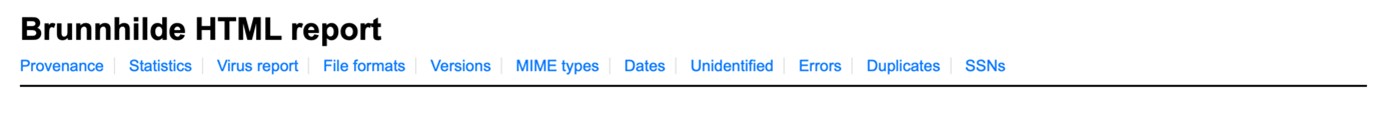
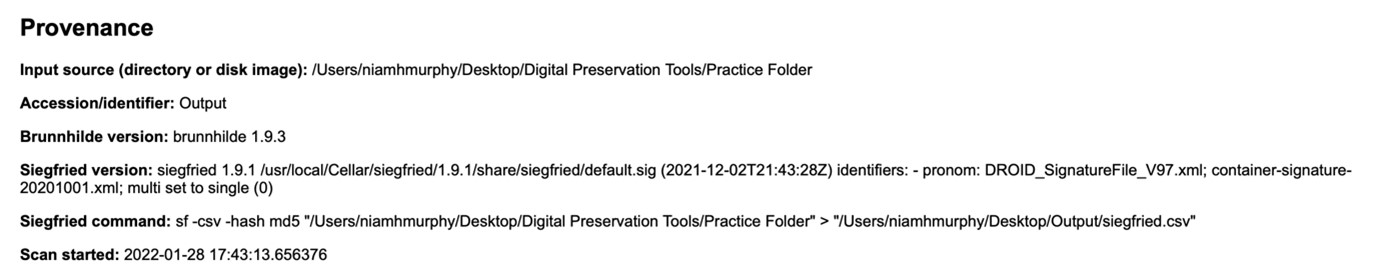
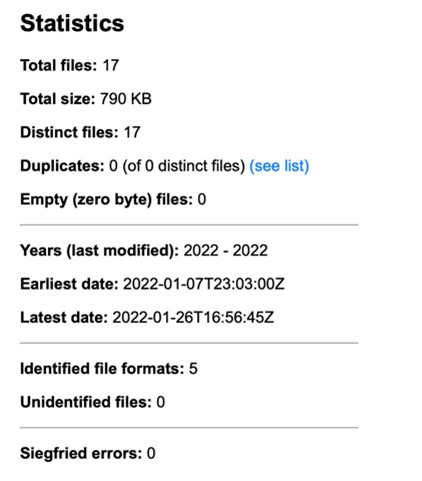
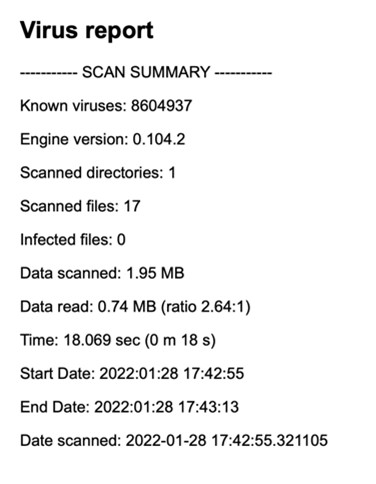
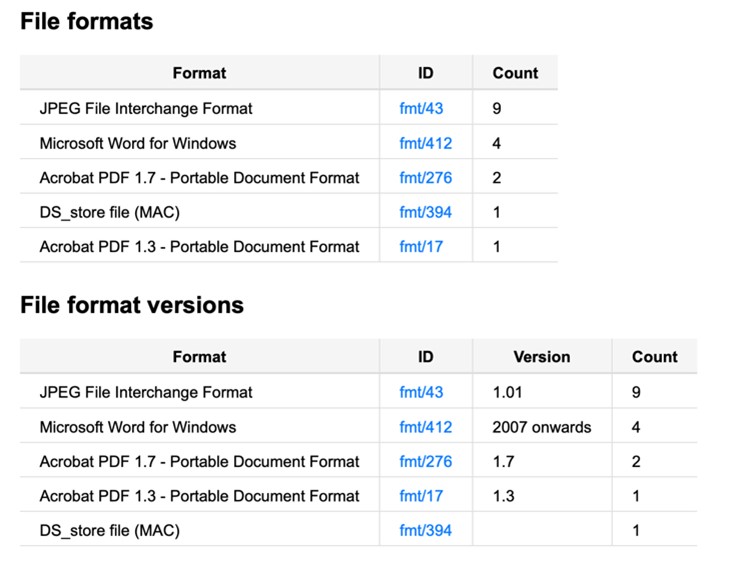
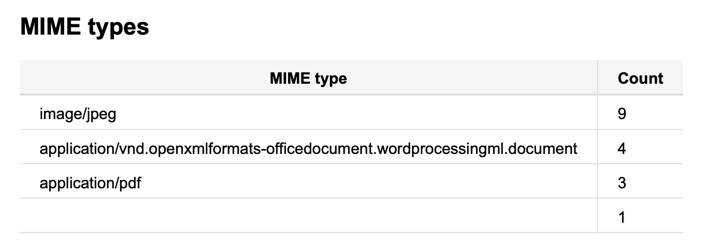

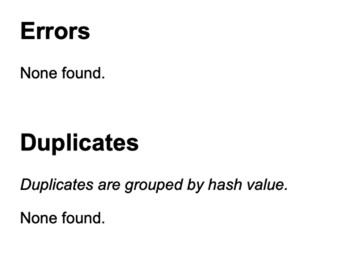
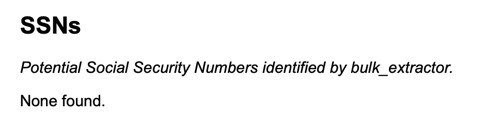
In comparison to Siegfried’s terminal output, or even its comma-separated values (.csv) output, Brunnhilde’s HTML report is more comprehensible and also shareable, which I believe are valid points in favour of the software. I will include an example of both the terminal output and the .csv output for reference below:
Example of Terminal Output:
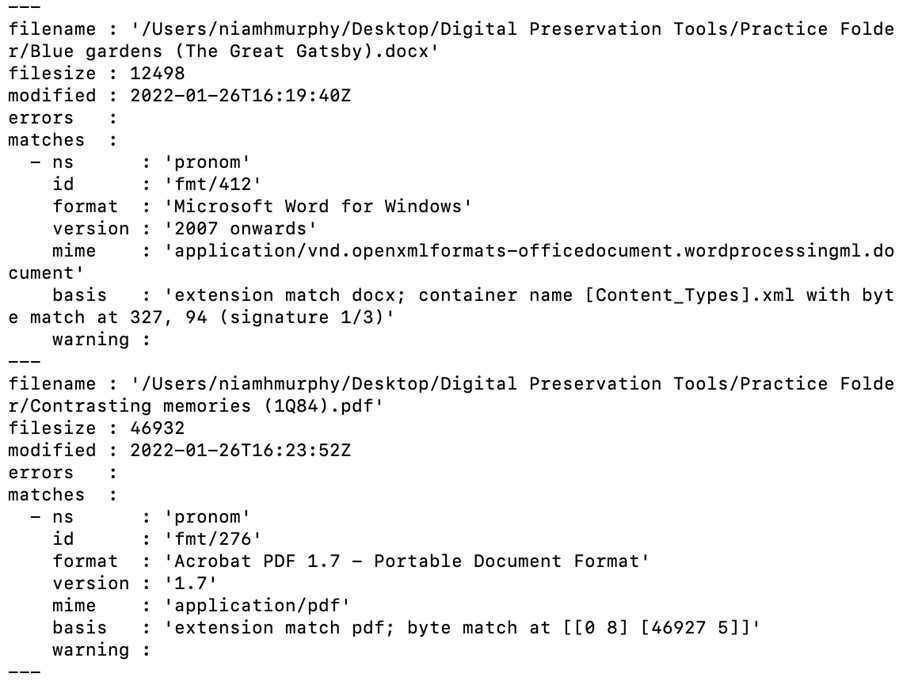
Example of Comma-Separated Value (.csv) Output:

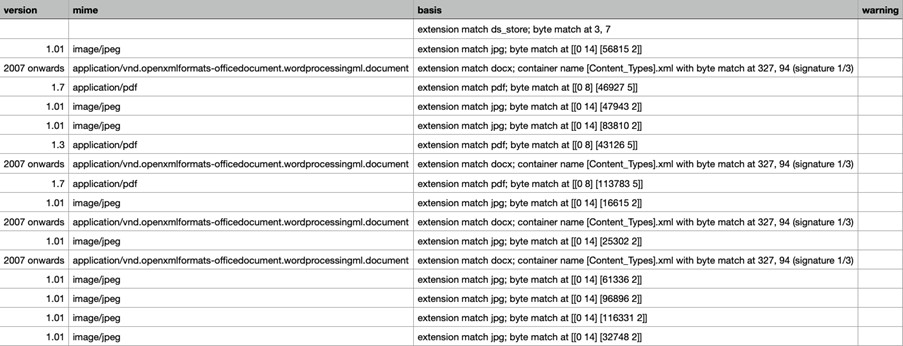
It may be worth noting that the .csv output which is displayed above is from the Numbers application on a MacBook. You can also use Microsoft Excel or LibreOffice, depending on your preference.
An additional feature of the HTML report, are the links to the PRONOM website, through each identification, which provide fundamental information about each file type. For example, if you were to select the ID of the JPEG File Interchange Format, as such:
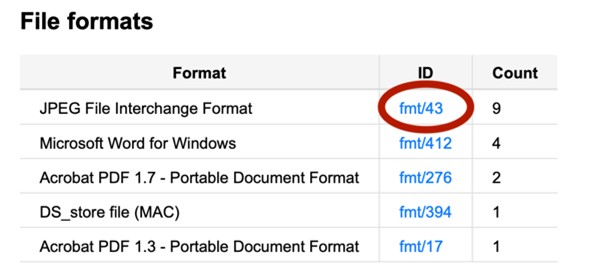
You would be brought to the corresponding PRONOM webpage, which provides details of the specified file format, an example of which is as follows:
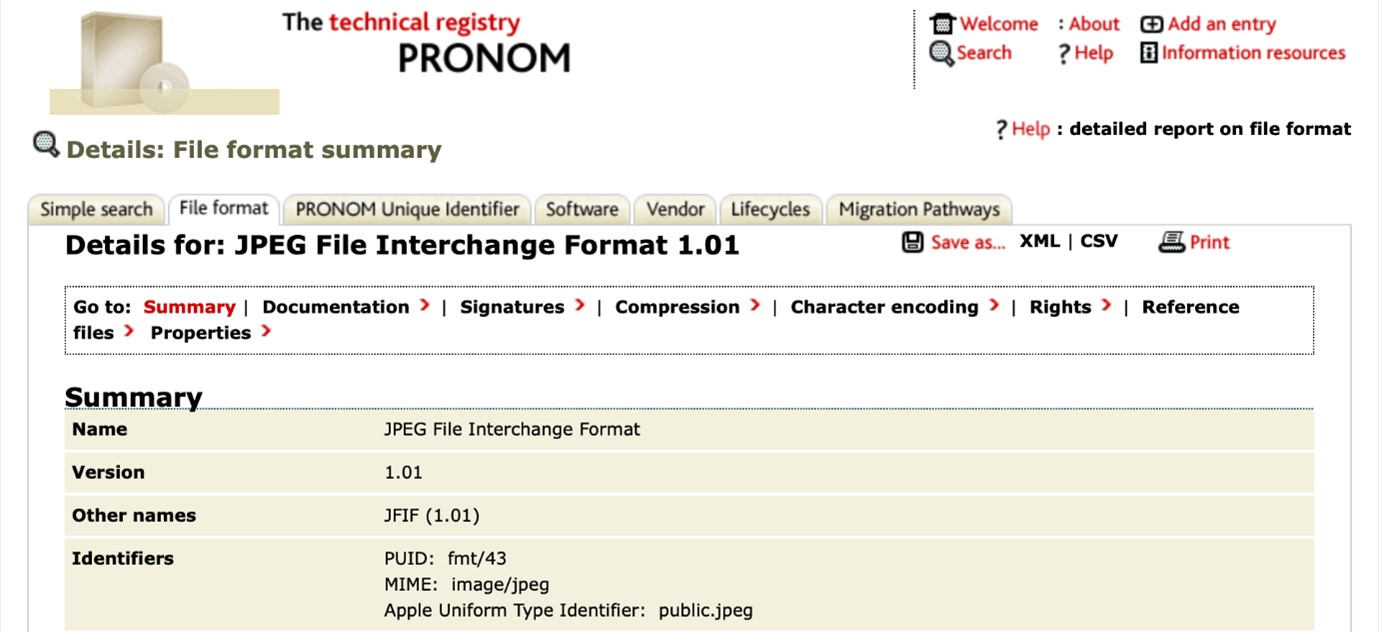
As well as the HTML report, Brunnhilde also produces a full .csv output from Siegfried and an additional folder of .csv results which have been separated and organised based on their respective categories. It also produces a tree.txt file and an additional folder of logs, which contains the records of the anti-virus scan and bulk extractor scan, if you have installed the additional dependencies.
This brings us to yet another reason in favour of its installation and use. Aside from aesthetics and access, Brunnhilde also provides greater function in its additional dependencies, specifically its anti-virus scan and bulk extractor. The anti-virus scan is self-explanatory, and of significant value. Bulk extractor will scan files for sensitive or personally identifiable information such as social security numbers, credit or debit card numbers, emails, phone numbers, etc. and presents the information in another folder, which in turn categorizes the information. This is in addition to the aforementioned record in the logs folder.
For all of the reasons previously stated, you may consider that it is worthwhile installing and using this software. If so, and in need of guidance, the next post in the series will discuss Brunnhilde’s installation, its most recent update, additional dependencies, and uses, with specific attention to macOS and Python3.
If you would like to reach out, or have any queries, you can find me on Twitter @niamhelmurphy














































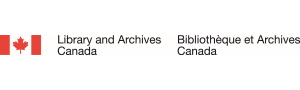

















































































Read more...